Hi everyone,
It will be great to see you all tonight at our meeting! You all should be getting an invitation via email to contribute to our club's blog : ) To make a post to the blog simply click on the link given to you by blogger.com. You will come to a login screen that says "Cindy has invited you to contribute to the blog Family Foibles: A Genealogy Research Blog: http://genealogyblog-cindy.blogspot.com. It will say," To join this blog as an author, accept the invitation by signing in with your Google account below." Simply sign in with your email and password for your Google account. If you don't yet have a Google account, there is also a link on the invitation page that says "Don't have a Google account? Create an Account Now." Click on the link for "Create an account now." After you all have accepted my invitation to contribute, in the future all you will have to do to contribute to the blog is go to https://www.blogger.com/start and sign in using your Google account email and password. I thought it would be great to have a team blog for the Club rather than me as the only administrator. This way all members of the Genealogy Club can add content to the blog: Text, links, photos etc. Also see my directions below for how to become a follower of the blog:
To Become a Follower of http://genealogyblog-cindy.blogspot.com :
1.First you must create a Google account by going to www.google.com and click on “Sign in,” located in the upper right hand corner of the page.
2. The next page you come to will have a blue box that says “Sign in to iGoogle with your Google account.” Underneath this box there is another blue box that says “Don’t have a Google account? Create an account now.” Click on “Create an account now.” Once you have created a Google account, go to the following website: https://www.blogger.com/start.
3.Where it says “Sign in to use Blogger with Your Google account,” type in your Google account’s email address and password and click on “Sign in.”
4.You will come to a page where you can set up your Blogger profile. Under the heading “Reading List” click on the tab for “Blogs I’m following.” Scroll down and click on the “Add” button.
5. A Dialog box will come up that says “Step 1: Add Blogs to Follow.” Click in the circle next to “Add from URL” and type in the URL http://genealogyblog-cindy.blogspot.com and Click on “Next.”
6. Step 2: You can follow Anonymously or Follow Publicly, simply choose which one you feel more comfortable with. Then click on the Orange tab “Follow.”
7. You will now be able to follow the Genealogy Club Blog by periodically going to https://www.blogger.com/start and signing in with your Google account email and password. This will pull up your Blogger profile and you can click on “Blogs I’m Following” to get the latest updates.
See you all tonight!
Subscribe to:
Post Comments (Atom)
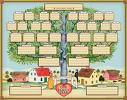



No comments:
Post a Comment