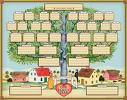Friday, March 12, 2010
Thursday, March 11, 2010
How to Join the Genealogy Club
If you are new to this blog and you are interested in joining our monthly Genealogy Club, please contact Cynthia at 203-468-3891 or You can register to join our club by visiting the library's website at http://www.hagamanlibrary.info/ and click on the "events" tab located on the horizontal menu at the top of the page.
Wednesday, March 10, 2010
Random Acts of Genealogical Kindness
Check out the website below: It's called Random Acts of Genealogical Kindness. There are volunteers who will, on a limited basis, do look-ups for you from all over the Country. I am looking into getting someone to come and talk to the club about this particular site for next month. Some of you may already be aware of it but it's definetely a site to check out for us poor genealogists! http://www.raogk.org.
England & Wales Genealogy - the GRO
If you are searching for vital records in England & Wales in Ancestry.com, you can purchase your record of interest from the General Register Office (GRO) for only 7 lbs. ($11.34 US$) as compared to the $23 that Ancestry.com charges! I have ordered many records using the following website and they deliver usually within 2 weeks - it's a wonderful service. The website is: http://www.gro.gov.uk/gro/content/
You will still benefit by searching the BMD indexes within Ancestry.com and recording the Vol and Page numbers found there on the GRO order form.
Let me know if you need any help with this process.
You will still benefit by searching the BMD indexes within Ancestry.com and recording the Vol and Page numbers found there on the GRO order form.
Let me know if you need any help with this process.
Google Newspapers
Google Newspapers now include the "New London Day" and spans from 1880 to the 1990's.
Welcome everyone! You can now all post to the Genealogy Club Blog!
Hi everyone,
It will be great to see you all tonight at our meeting! You all should be getting an invitation via email to contribute to our club's blog : ) To make a post to the blog simply click on the link given to you by blogger.com. You will come to a login screen that says "Cindy has invited you to contribute to the blog Family Foibles: A Genealogy Research Blog: http://genealogyblog-cindy.blogspot.com. It will say," To join this blog as an author, accept the invitation by signing in with your Google account below." Simply sign in with your email and password for your Google account. If you don't yet have a Google account, there is also a link on the invitation page that says "Don't have a Google account? Create an Account Now." Click on the link for "Create an account now." After you all have accepted my invitation to contribute, in the future all you will have to do to contribute to the blog is go to https://www.blogger.com/start and sign in using your Google account email and password. I thought it would be great to have a team blog for the Club rather than me as the only administrator. This way all members of the Genealogy Club can add content to the blog: Text, links, photos etc. Also see my directions below for how to become a follower of the blog:
To Become a Follower of http://genealogyblog-cindy.blogspot.com :
1.First you must create a Google account by going to www.google.com and click on “Sign in,” located in the upper right hand corner of the page.
2. The next page you come to will have a blue box that says “Sign in to iGoogle with your Google account.” Underneath this box there is another blue box that says “Don’t have a Google account? Create an account now.” Click on “Create an account now.” Once you have created a Google account, go to the following website: https://www.blogger.com/start.
3.Where it says “Sign in to use Blogger with Your Google account,” type in your Google account’s email address and password and click on “Sign in.”
4.You will come to a page where you can set up your Blogger profile. Under the heading “Reading List” click on the tab for “Blogs I’m following.” Scroll down and click on the “Add” button.
5. A Dialog box will come up that says “Step 1: Add Blogs to Follow.” Click in the circle next to “Add from URL” and type in the URL http://genealogyblog-cindy.blogspot.com and Click on “Next.”
6. Step 2: You can follow Anonymously or Follow Publicly, simply choose which one you feel more comfortable with. Then click on the Orange tab “Follow.”
7. You will now be able to follow the Genealogy Club Blog by periodically going to https://www.blogger.com/start and signing in with your Google account email and password. This will pull up your Blogger profile and you can click on “Blogs I’m Following” to get the latest updates.
See you all tonight!
It will be great to see you all tonight at our meeting! You all should be getting an invitation via email to contribute to our club's blog : ) To make a post to the blog simply click on the link given to you by blogger.com. You will come to a login screen that says "Cindy has invited you to contribute to the blog Family Foibles: A Genealogy Research Blog: http://genealogyblog-cindy.blogspot.com. It will say," To join this blog as an author, accept the invitation by signing in with your Google account below." Simply sign in with your email and password for your Google account. If you don't yet have a Google account, there is also a link on the invitation page that says "Don't have a Google account? Create an Account Now." Click on the link for "Create an account now." After you all have accepted my invitation to contribute, in the future all you will have to do to contribute to the blog is go to https://www.blogger.com/start and sign in using your Google account email and password. I thought it would be great to have a team blog for the Club rather than me as the only administrator. This way all members of the Genealogy Club can add content to the blog: Text, links, photos etc. Also see my directions below for how to become a follower of the blog:
To Become a Follower of http://genealogyblog-cindy.blogspot.com :
1.First you must create a Google account by going to www.google.com and click on “Sign in,” located in the upper right hand corner of the page.
2. The next page you come to will have a blue box that says “Sign in to iGoogle with your Google account.” Underneath this box there is another blue box that says “Don’t have a Google account? Create an account now.” Click on “Create an account now.” Once you have created a Google account, go to the following website: https://www.blogger.com/start.
3.Where it says “Sign in to use Blogger with Your Google account,” type in your Google account’s email address and password and click on “Sign in.”
4.You will come to a page where you can set up your Blogger profile. Under the heading “Reading List” click on the tab for “Blogs I’m following.” Scroll down and click on the “Add” button.
5. A Dialog box will come up that says “Step 1: Add Blogs to Follow.” Click in the circle next to “Add from URL” and type in the URL http://genealogyblog-cindy.blogspot.com and Click on “Next.”
6. Step 2: You can follow Anonymously or Follow Publicly, simply choose which one you feel more comfortable with. Then click on the Orange tab “Follow.”
7. You will now be able to follow the Genealogy Club Blog by periodically going to https://www.blogger.com/start and signing in with your Google account email and password. This will pull up your Blogger profile and you can click on “Blogs I’m Following” to get the latest updates.
See you all tonight!
Subscribe to:
Comments (Atom)